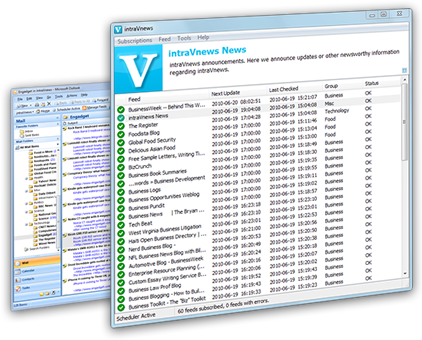intraVnews 3.0
Free Trial Version
Publisher Description
intraVnews is an RSS feed reader and Twitter client for Microsoft Outlook XP and later.
Follow web sites, blogs, news feeds with Outlook.
Send Tweets and monitor keywords in Twitter directly in Outlook.
News items are kept separate from email so you can work without interference.
With Outlook 2007 and 2010, intraVnews provides a superior way to manage your RSS feeds.
In the latest version we have added numerous improvements to make the software better looking and even easier to use.
In Outlook 2010 you can use the intraVnews Ribbon Tab for to quickly find new feeds or manage your feeds.
Subscribing to various Twitter streams or keywords is simple. This way, intraVnews is the ultimate tool to keep up with your competition!
You can find new feeds via Wikio through our built-in Wikio search.
Last but not least, intraVnews now supports Outlook x64 (64-bits).
About intraVnews
intraVnews is a free trial software published in the Office Suites & Tools list of programs, part of Business.
This Office Suites & Tools program is available in English. It was last updated on 02 April, 2024. intraVnews is compatible with the following operating systems: Windows.
The company that develops intraVnews is FutureGlue AB. The latest version released by its developer is 3.0. This version was rated by 1 users of our site and has an average rating of 3.0.
The download we have available for intraVnews has a file size of 6.29 MB. Just click the green Download button above to start the downloading process. The program is listed on our website since 2011-01-12 and was downloaded 180 times. We have already checked if the download link is safe, however for your own protection we recommend that you scan the downloaded software with your antivirus. Your antivirus may detect the intraVnews as malware if the download link is broken.
How to install intraVnews on your Windows device:
- Click on the Download button on our website. This will start the download from the website of the developer.
- Once the intraVnews is downloaded click on it to start the setup process (assuming you are on a desktop computer).
- When the installation is finished you should be able to see and run the program.